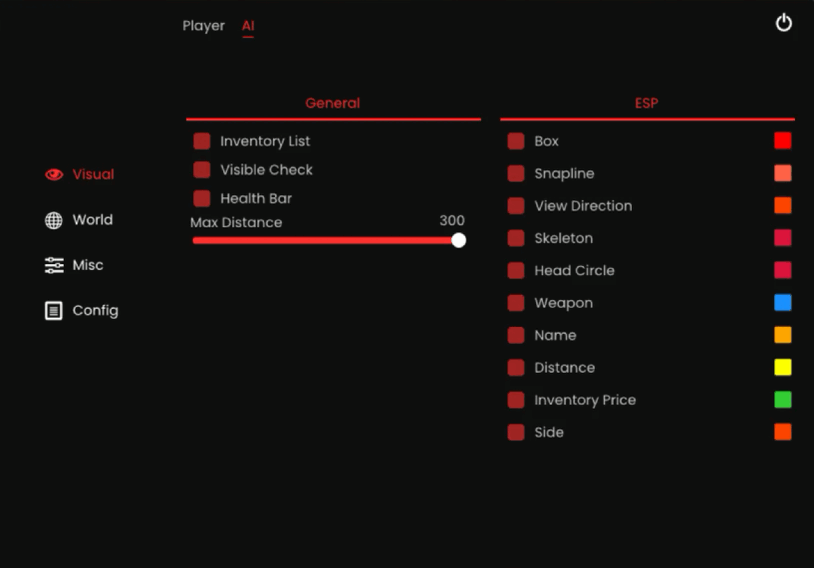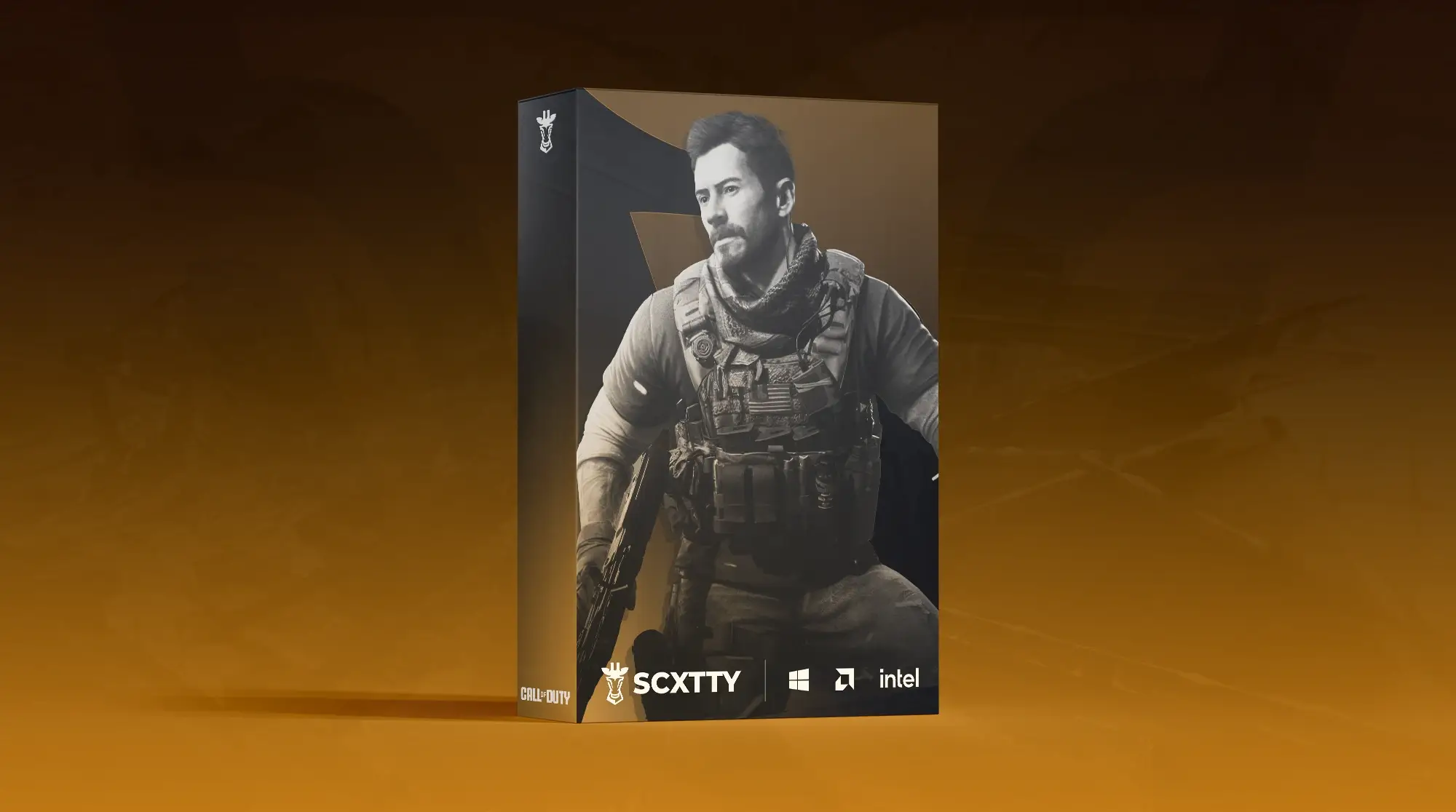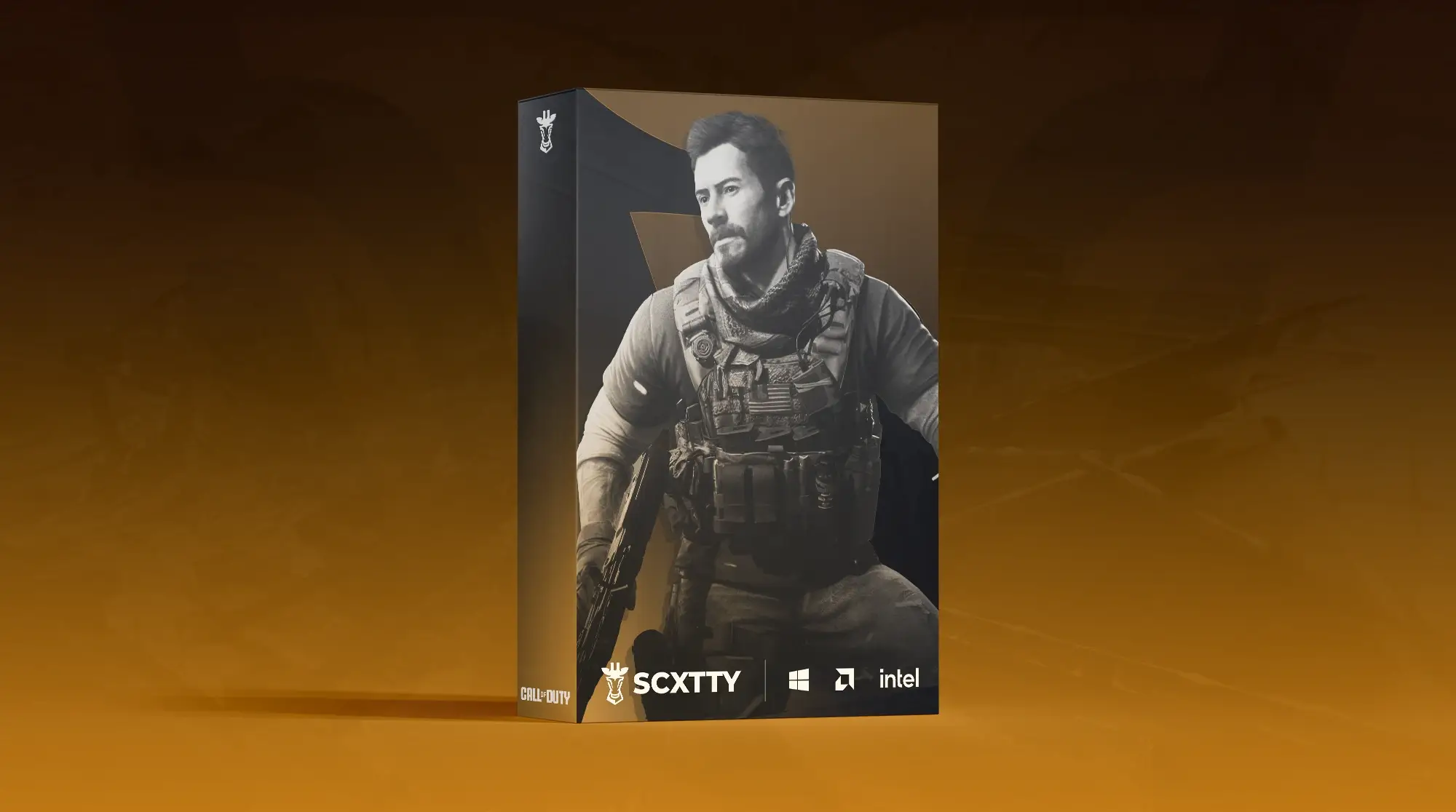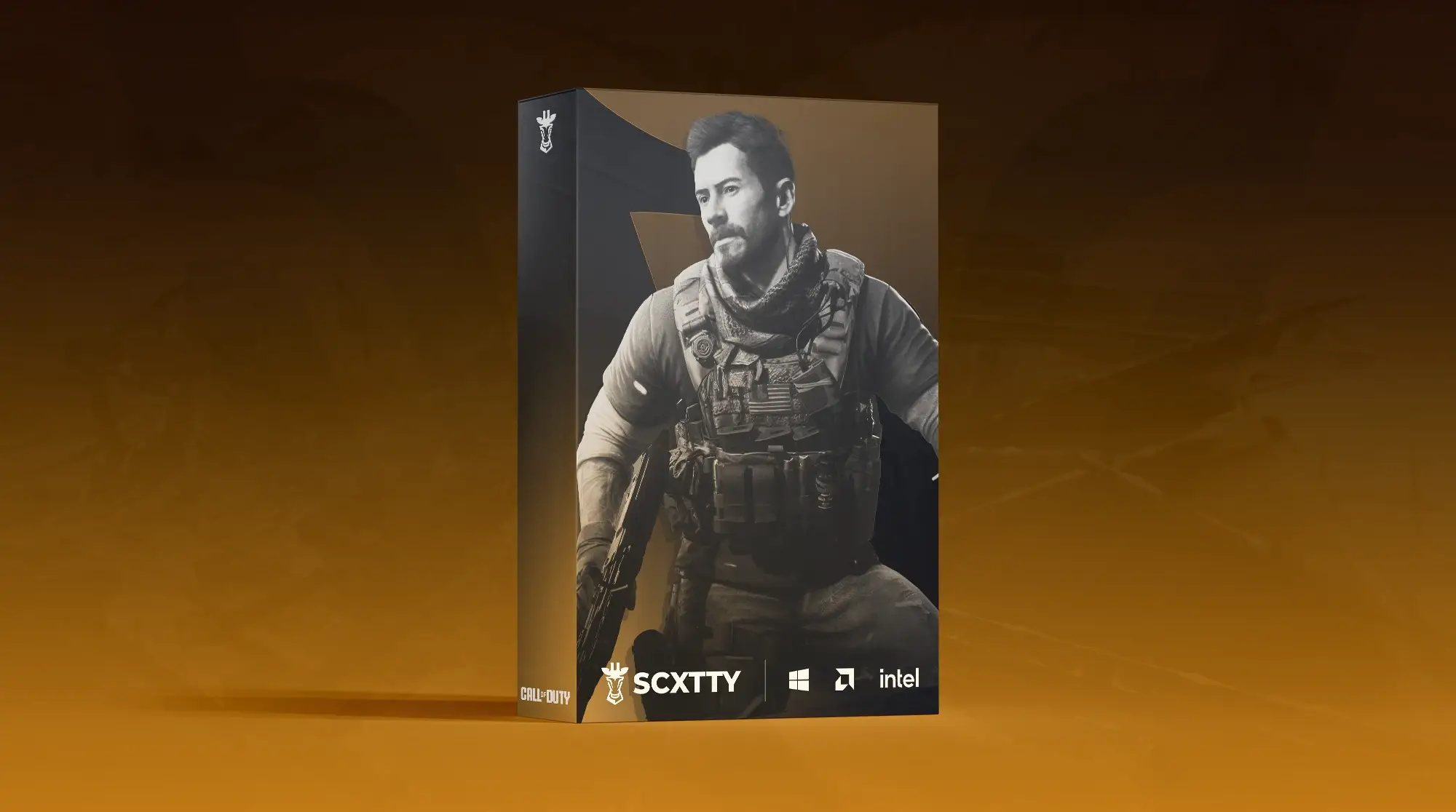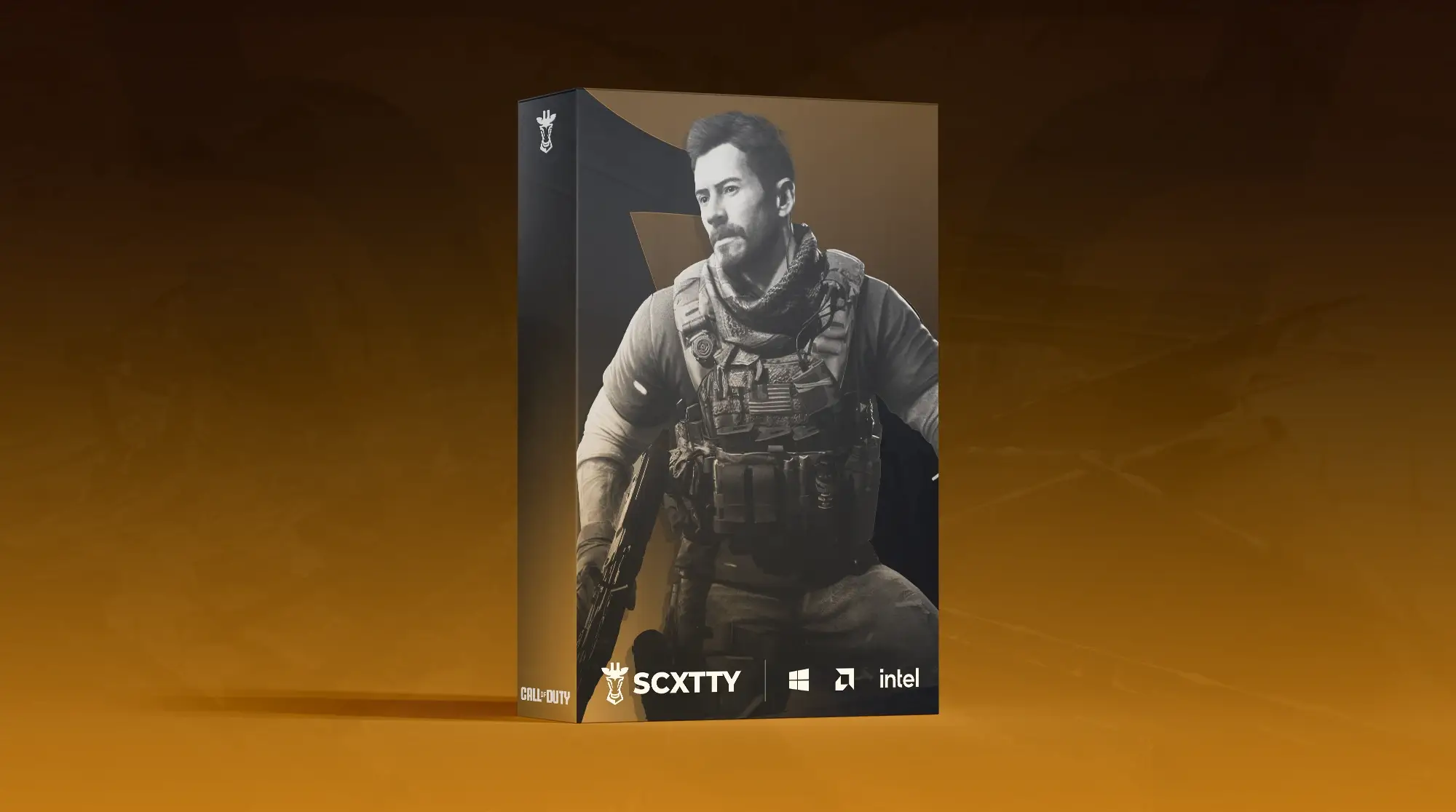All Activity
- Today
-
azon223 joined the community
-
Vortixal joined the community
- Yesterday
-
Visit below for the full instruction list; Gofile - Cloud Storage Made Simple Gofile - Cloud Storage Made Simple Gofile - Cloud Storage Made Simple
-
-
Arc Akuma
Product in Arc Raiders
Akuma - ARC Raiders Cheat with Advanced ESP & World ESP
Akuma is a high-performance external cheat for ARC Raiders, designed for players who demand precision, stability, and complete control over their gameplay. Built to operate seamlessly on Windows 10/11 and compatible with both Intel and AMD processors, Akuma External ensures smooth performance with minimal latency. Its fully customizable features let users tailor every aspect to match their preferred playstyle, whether aiming for subtle assistance or full competitive dominance.
Akuma provides powerful aimbot functionality, advanced ESP options, and a variety of utilities to give players a strategic advantage in any match. The aimbot system delivers reliable target acquisition with adjustable settings, selectable bones, and humanized aim for precision in every engagement. ESP features allow tracking of enemies, item highlights, NPC awareness, and comprehensive positional information. A built-in radar offers complete map visibility, while HUD customization tools such as FPS display and overlays provide additional situational insight.
Product Showcase
- NO CONTROLLER SUPPORT - USE REMAPPER
- Supported Launcher: Steam
- Windows 10 – 11 (W11 25H2 Supported)
-
✅ System Requirements
- Supported CPU: Intel & AMD
- Supported OS: Windows 10 – 11
- Windows 11 Build: 25H2 Supported
- Supported Launcher: Steam
-
🎯 AIMBOT
- Enable Aimbot
- FOV
- Smooth
- Speed
- Aimbot Filter
- Aimbot Bone / Bone Selection
- FOV Circle
- Draw Target Line
-
👁️ VISUALS — PLAYERS
- Player ESP
- View Direction
- Box
- Head Circle
- Skeleton
- Distance
- Name
- Squad Name
- Shield Bar
- OOF Arrows
- Max Distance
-
🔍 VISUALS — ARC
- Name
- Distance
- Icon
- OOF Arrows
- Max Distance
- Custom Selection for Every ARC
- Toggle Individual ARCs
-
☠️ WORLD — CORPSES
- Player Corpse
- Name
- Distance
- Max Distance
- ARC Corpse
- Name
- Distance
- Max Distance
- Toggle Individual ARCs
-
🚪 WORLD — EXTRACTION POINT
- Name
- Max Distance
- State
-
💰 WORLD — LOOT
- Name
- Distance
- Max Distance
-
📦 WORLD — CONTAINERS
- Name
- Distance
- Max Distance
- Toggle Individual Container Types
- Custom Selection for Container Types
-
⚙️ MISC
- Custom Crosshair
- Custom Font Size
- Combat Mode (Hide Loot ESP)
FROM $9.99 -
Akuma
Product in Arena Breakout Infinite
Akuma - ABI Cheat with Advanced ESP & World ESP
Akuma is a high-performance external cheat for Arena Breakout Infinite, designed for players who demand precision, stability, and complete control over their gameplay. Built to operate seamlessly on Windows 10/11 and compatible with both Intel and AMD processors, Akuma ensures smooth performance with minimal latency. Its fully customizable features let users tailor every aspect to match their preferred playstyle, whether aiming for subtle assistance or full competitive dominance.
Akuma provides powerful aimbot functionality, advanced ESP options, and a variety of utilities to give players a strategic advantage in any match. The aimbot system delivers reliable target acquisition with adjustable settings, selectable bones, and humanized aim for precision in every engagement. ESP features allow tracking of enemies, item highlights, NPC awareness, and comprehensive positional information. A built-in radar offers complete map visibility, while HUD customization tools such as FPS display and overlays provide additional situational insight.
Product Showcase
- NATIVE CONTROLLER SUPPORT
- Supported Launchers: Steam
- Windows 10 – 11 (W11 25H2 Supported)
-
System Requirements
- Supported CPU: Intel + AMD
- Supported Windows Version: 10 – 11 (W11 25H2 Supported)
- Supported Launchers: Steam
-
🎯 Aimbot (NOT AVAILABLE NOW)
- Enable Aimbot
- Visible Check
- Ignore Knocked
- Draw Target Line
- Draw FOV
- Max Distance
- Max. Distance
- Custom Keybind for Mouse
- Aimbot Filter
- Aimbot Bone
- Aimbot Smoothness
- Aimbot Speed
- Aimbot FOV
- AND MORE
-
👁️ Player ESP
- Enable ESP
- Inventory List
- Box
- Skeleton
- Visible Check
- Distance
- Name
- Level
- Team Index
- Team Index
- Side
- Weapon Type
- View Direction
- Health Bar
- Snaplines
- Inventory Price
- Inventory Price
- AND MORE
-
🤖 AI ESP
- Enable ESP
- Inventory List
- Box
- Skeleton
- Visible Check
- Distance
- Name
- Side
- Weapon Type
- View Direction
- Health Bar
- Snaplines
- Inventory Price
- AND MORE
-
🌍 World ESP
- Items
- Enable Item ESP
- Show Rarity
- Minimum Price
- Corpses
- Player Corpse ESP
- AI Corpse ESP
- Inventory List
- Distance
- Price
- Max Distance
- Minimum Price
-
⚙️ Misc
- Font Size
- Combat Mode
-
🗂️ Config System
- Font Size
- Combat Mode
FROM $14.99 -
mike4kt joined the community
-
yaboyericyt joined the community
- Last week
-
kingobi052_67b775 joined the community
-
suspectsupra joined the community
-
nc71 joined the community
-
ilovelean32 joined the community
-
Peanutboo250_cc1d7f joined the community
-
gaihoobby joined the community
- Earlier
-
Arcane Fortnite
Product in Fortnite
-
Supported System Information
- Supported Game Version: ChronoStrike Online – Epic Launcher Edition
- Supported Game Modes: Windowed / Borderless Display
- Supported Processors: All ChronoCore-Certified Intel & AMD Models
- Supported OS: Windows 10–11 (x64)
- Video/Screenshot Visibility: Standard Rendering Only
- Identity Randomizer: Included
-
Precision Assist System
- Activation Type: On-Hold or Always-On
- Target Categories: Rival Players, Simulation Bots, Allied NPCs
- Bone Finder Mode: Fixed Point, Closest Available, Randomized Target
- Target Zones: Head, Neck, Torso, Pelvis, Core Nodes
- Primary Input Key
- Secondary Input Key
- Line-of-Sight Verification
- Display Target Radius
- Show Radius Background
- Adjustable Target Radius
- Smoothness Calibration
- Maximum Detection Distance
-
Player Awareness Display
- Bounding Style: Full Box / Corner Box
- Fill Style: Static Fill / Gradient Fill
- Vitality Bar: Static / Dynamic / Gradient
- Structural Skeleton Rendering (Adjustable Thickness)
- Show Player Names
- Show Distance Indicator
- Directional Line to Target
- View Direction Line
- Show Simulation Bots
- Show Allied Participants
- Bot Transparency Control
- Max Display Distance
-
Miscellaneous Tools
- Custom Crosshair Display
FROM $11.99 -
-
FOR BO7 USERS YOU MUST NOW ENABLE SECURE BOOT AND TPM IN BIOS
-
FOR BO7 USERS YOU MUST NOW ENABLE SECURE BOOT AND TPM IN BIOS
-
Mahbubur Rahman started following Scxtty
-
-
Unlock All BO7
Product in Call of Duty Black Ops 7
Must Read!
In Call of Duty, in-game items and unlocks may not persist and can reset due to server-side validation and checks. While there are various methods that can potentially be used to bypass these restrictions and improve the chances of items remaining unlocked, there is no guarantee of success. We are only providing this tool as a functional utility to facilitate unlocking content. We do not guarantee the safety, effectiveness, or permanence of the modifications. Users should be aware of the risks involved, including the possibility of account bans or resets, and proceed responsibly.
Product Showcase
-
Information
- All Windows Versions
- TPM & HWID Spoofer
- Unlock All Tool
- Soft unlocks every item in game
-
Unlocks
- Unlock All Camos (May Not Stick)
- Unlock All Operators (May Not Stick)
- Unlock All Calling Cards
- Unlock All Prestige Master Icons
- Press F7 In Game To Activate
FROM $3.99 -